🚨FanPlus New Feature OPEN🚨
Hi guys😎
We just released new features –
My Profile and Badges🎉
a
q
🔍 Badges
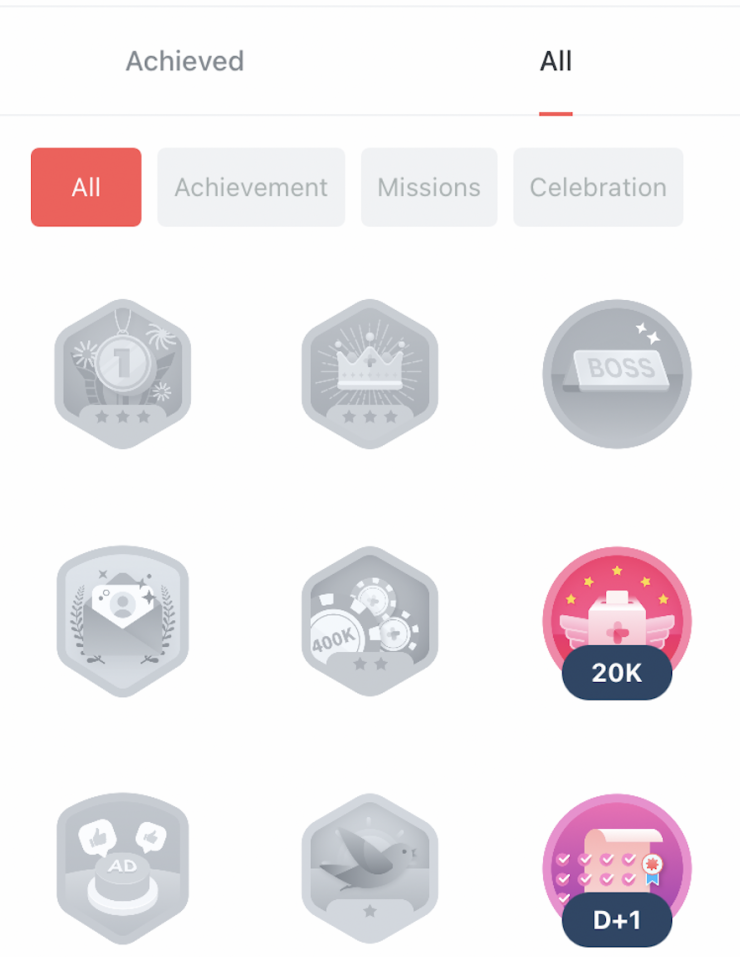 Do various activities on FanPlus
Do various activities on FanPlus
and achieve badges❗
.
Diligent badge is for users
who participated in FanPlus votes 🙂
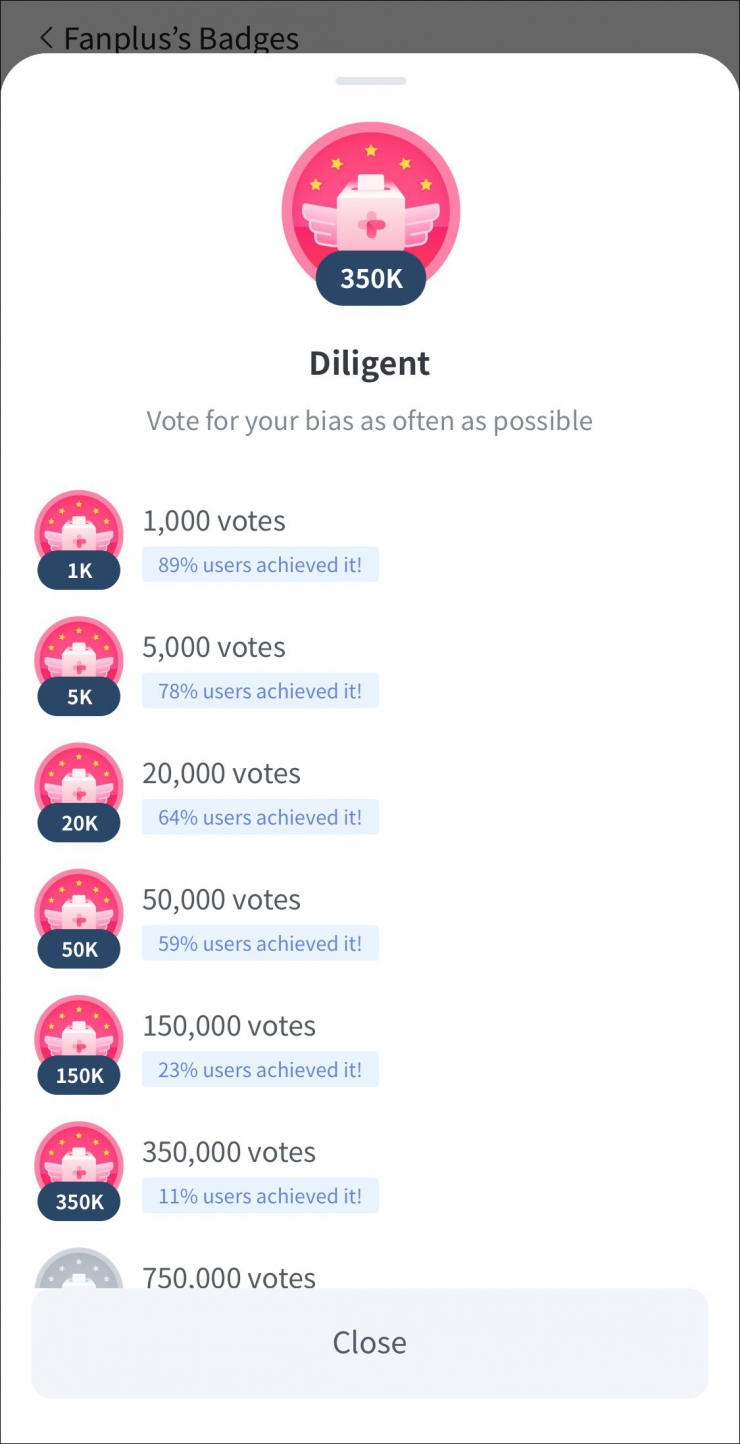
*The image above is an example.
(FanPlus official account cannot participate in any votes)
FanPlus is TOP 11% user 🔥
.
.
King Maker badge is only for 3⃣ users
who voted 1st, 2nd, and 3rd most to the star. 👀
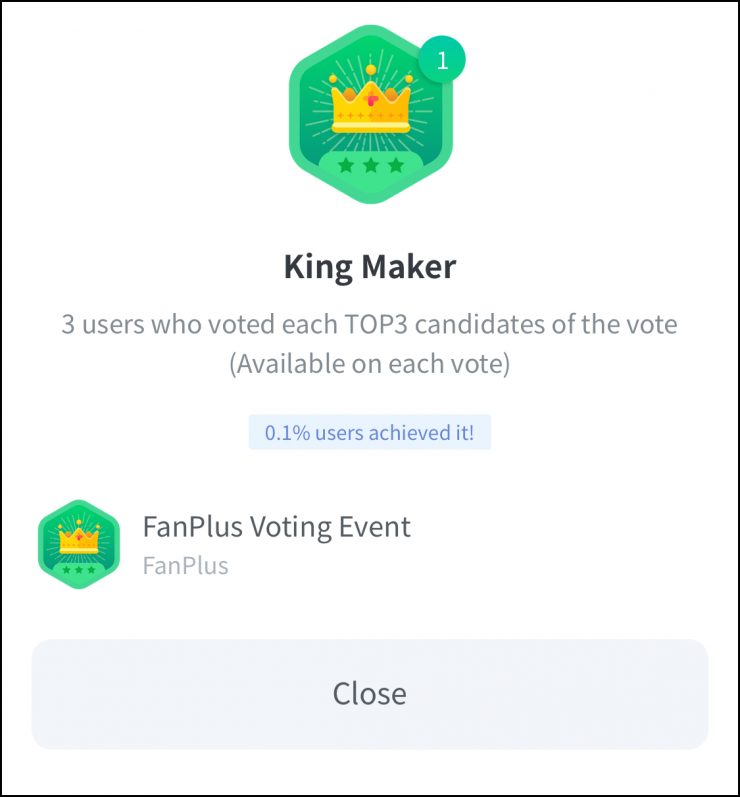 .
.
There are more various badges on FanPlus.
Update FanPlus app and check it out 💞
q
q
q
🔍 My Profile
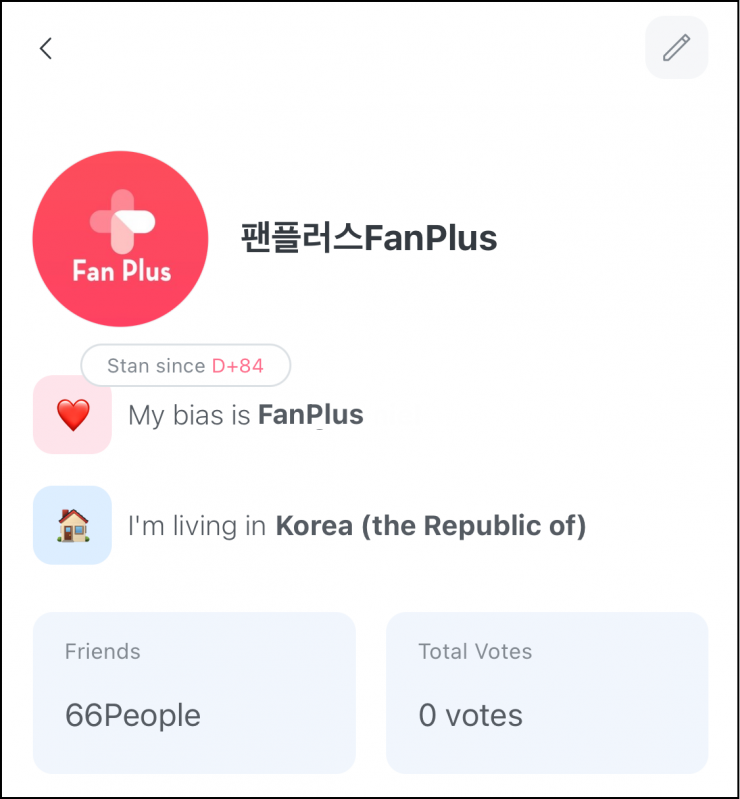
Check all your info and activities
on “My Profile” page.
Also, check how many days
you are stan for your bias
and celebrate anniversaries❗
q
q
q
Frequently Asked Questions
📌Badges
Q. Where can I see my badges?
A. Check your badges
on FanPlus Home or My Profile page.
① Home > Click “Badge(s)” icon
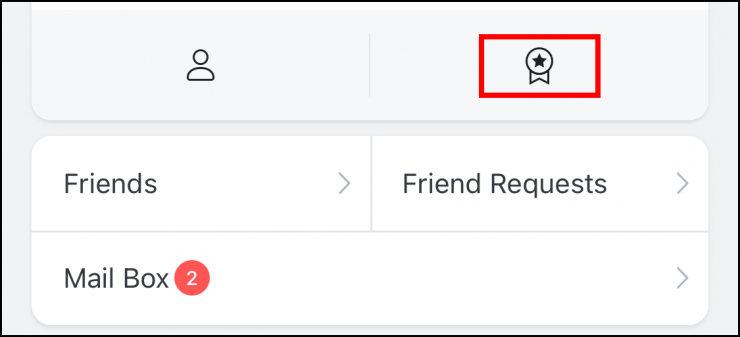
② Home > My Profile > Badges
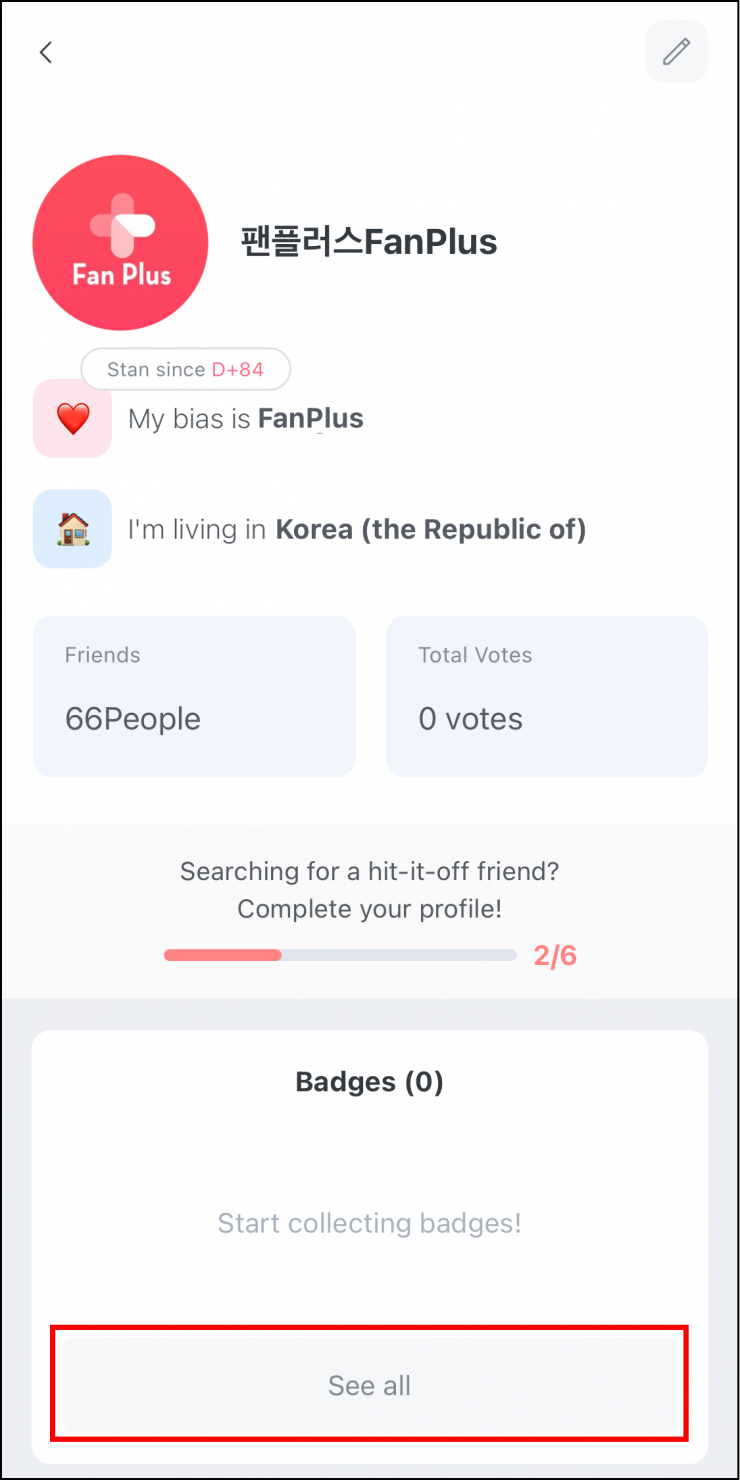
a
Q. How can I achieve badges?
A. Click the badges
and check the guideline
to achieve each badge.
a
Q. What is the number on the badge(s)?
A. If you get multiple achievements
of the same type of badge,
You will see the total number of the badge
on the badge icon.
You can also see the achievement status
by clicking the badge icon.
a
Q. What is the difference
between badges and delegate badges?
A. Badges are all badges you achieved
and delegate badges are select by you
from the current badges (max. 3)
* Even though you get the same badges duplicated,
It will be counted as one badge.
a
Q. How can I select delegate badge(s)?
A. Click “Badges” icon
on FanPlus Home
and select delegate badge(s).
You can select max. 3 delegate badges.
a
Q. I want to change delegate badge(s) /
I want to remove delegate badge(s).
A. Click “Badges” icon on FanPlus Home
and change/remove delegate badges.
a
Q. I want to show my badges to other users!
A. Click “Badges” icon on FanPlus Home
and click “screenshot” icon
to take a screenshot of your badges.
There will be badges and your nickname
in the screenshot.
Share it with your fan friends
and show off your activities on FanPlus!
aa
Q. I got the achievement
to get a badge but I didn’t get any.
A. It take a bit to check your qualification
to obtain the badges.
Once the badge is given,
you will get notification on FanPlus Home.
aa
Q. Can other users see all my badges?
A. Yes.
Other users can see
all your badges on “My Profile” page.
aa
Q. The vote is over, but
I didn’t get “Legend” or “King Maker” badges.
A. You will receive Legend, King Maker badges
within 12 hours after a vote closed.
aa
📌My Profile
Q. Where can I see My Profile?
A. Click “My Profile” on FanPlus home
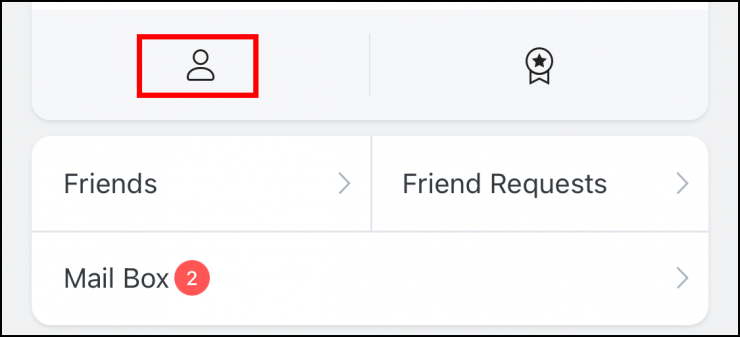
q
Q. How Can I edit My Profile?
A. Click “Edit” my profile
on FanPlus Home
or on My Profile page
① Home > Edit My Profile
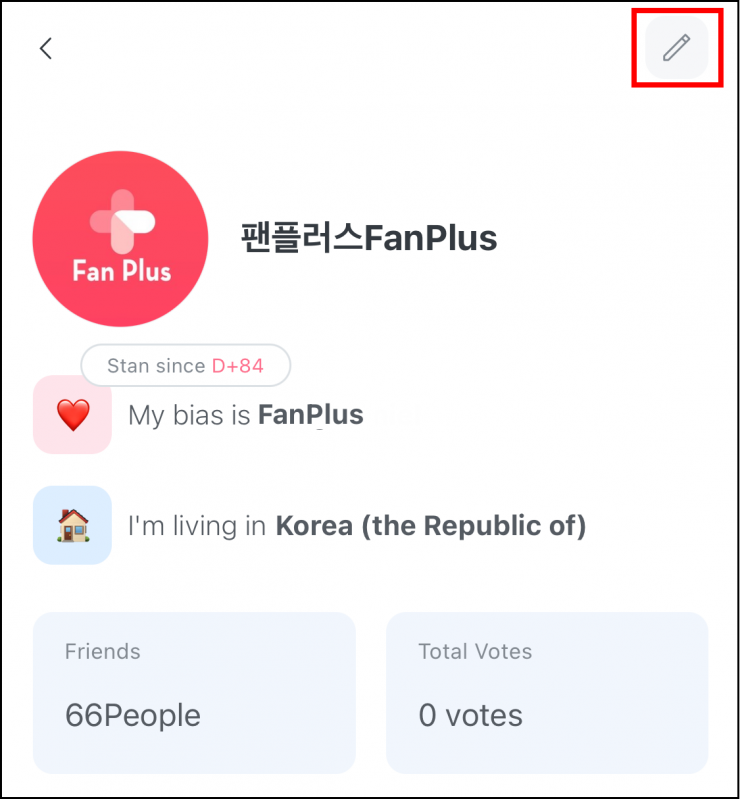
② Home > My Profile > Edit
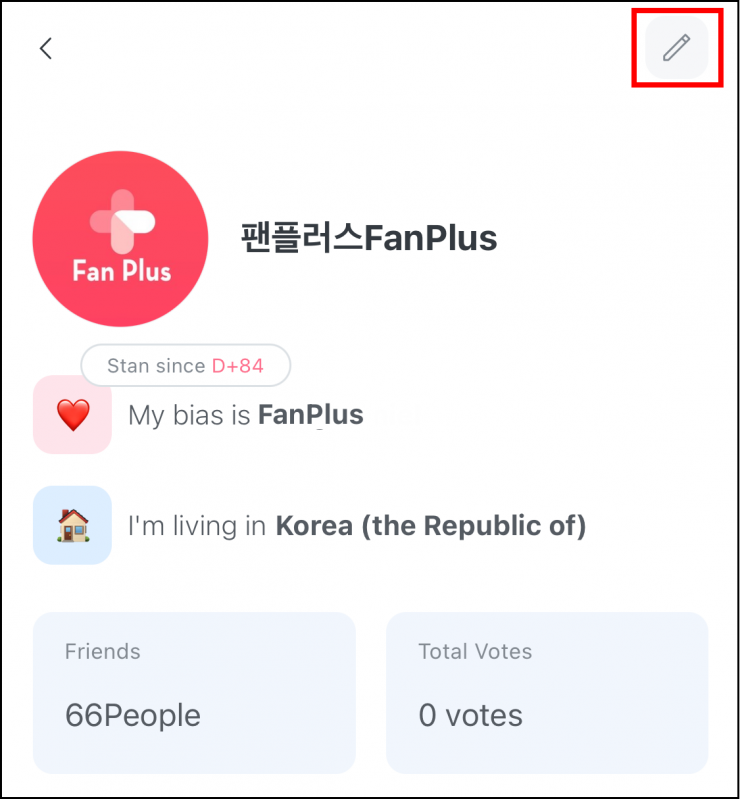
q
Q. Can other users see my profile?
A. Yes. Other users can go to
your profile page
and see the information.
(However, other users cannot see your D-DAY)
q
Q. If I change my bias, will the D-DAY be reset?
A. Yes.
The D-DAY setting for the previous bias
will be removed and
the D-DAY will be renewed
from the day you select a new bias.
q
q
q
If you have any other questions,
feel free to contact us
via FanPlus app.
(FanPlus Settings > Contact Us)
q
Stay tuned for the newly-coming badges too!
Thank you for using FanPlus ❤️